Point to play : (pictured above) An openFrameworks project using your computer webcam to manually play sounds.
Using the ofxOpenCv add on in openFrameworks, I created a point and play synth. The user would press the spacebar to get started and the program would learn the background still image. When the user would move, the camera would track the movements and respond to what the user was motioning to do. This creates an interactive sound experience. (2019)
Live Coding : This was a song I wrote in FoxDot, a Python based language, using SuperCollider. I then performed it live for an audience. (2019)
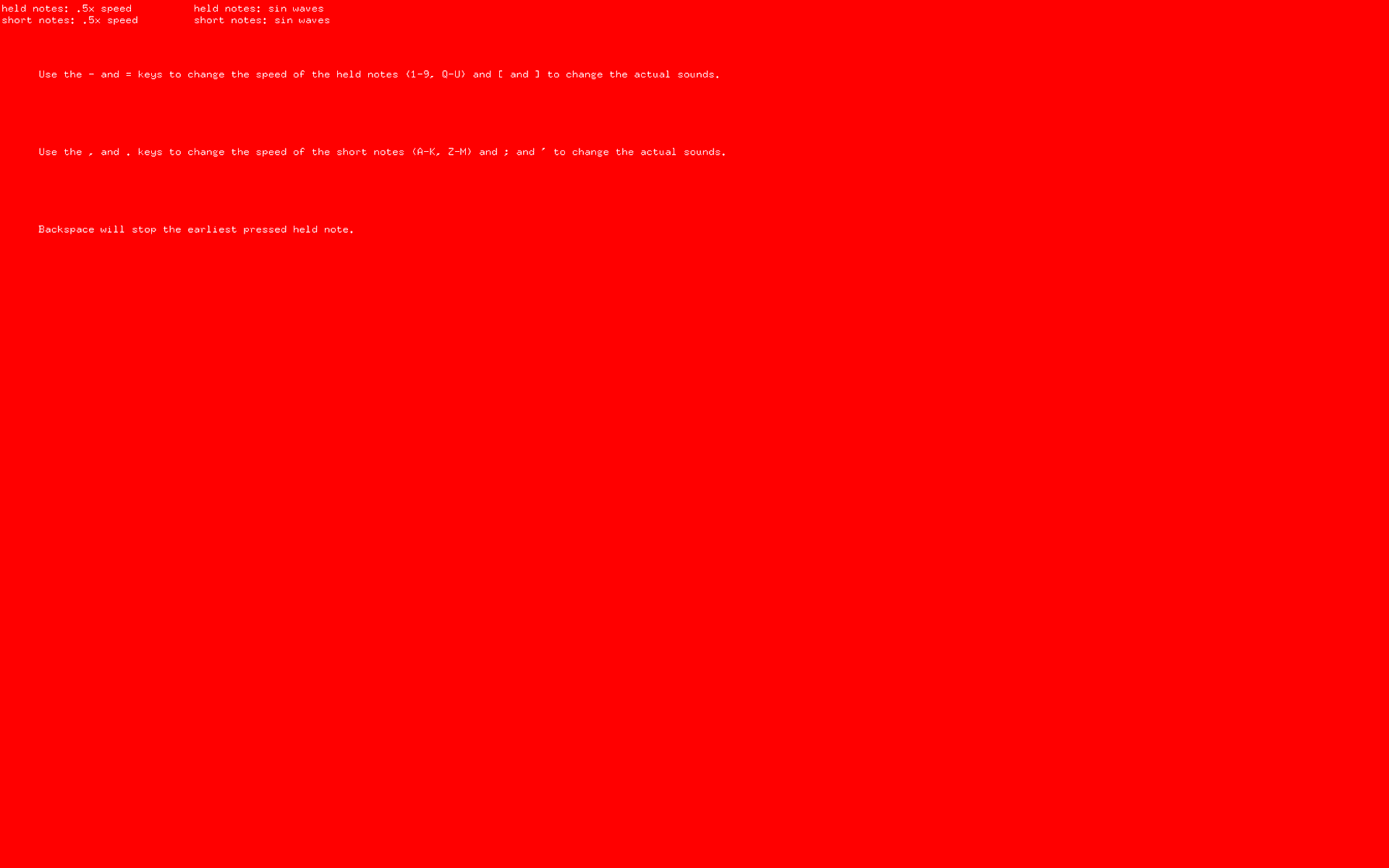
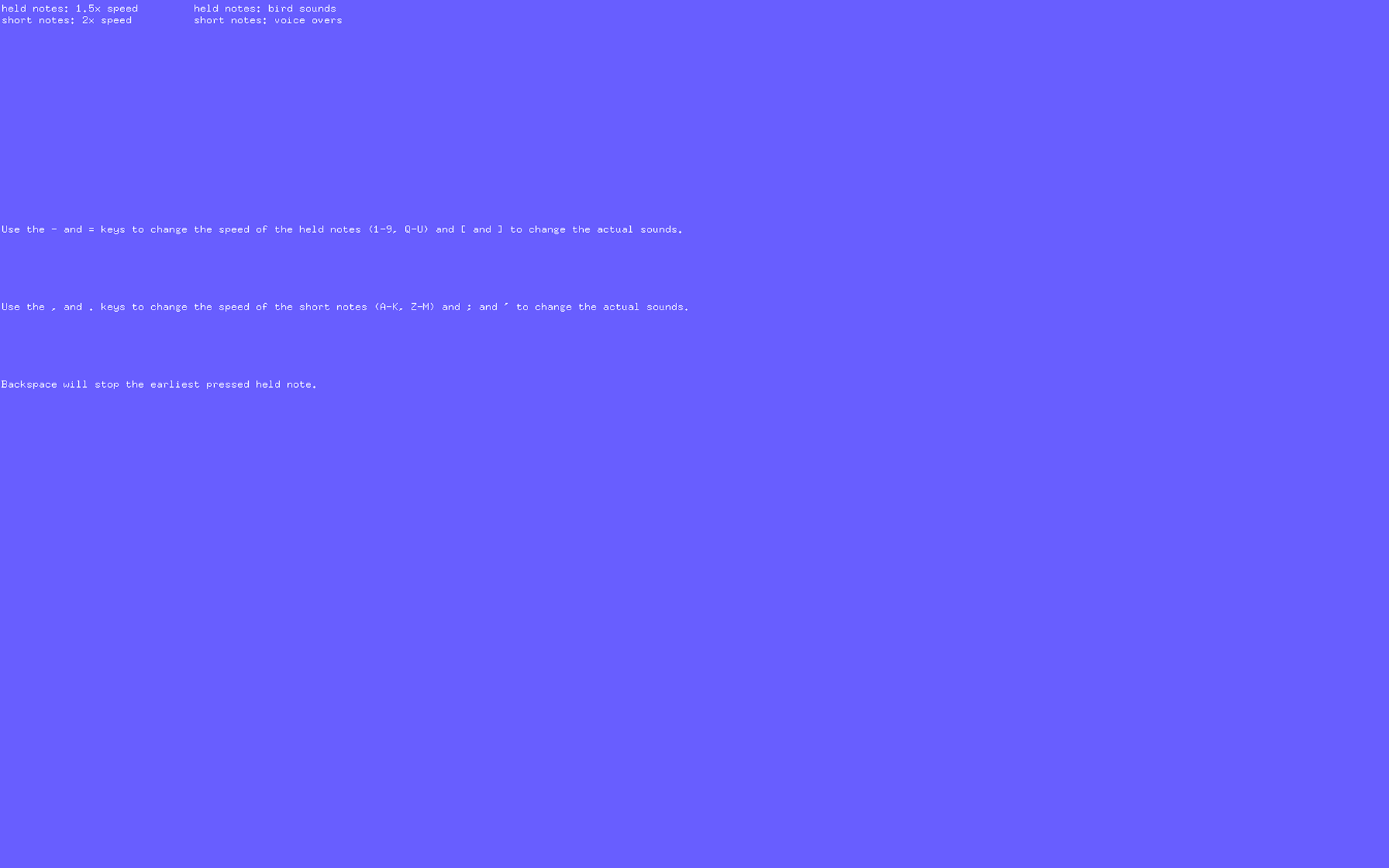
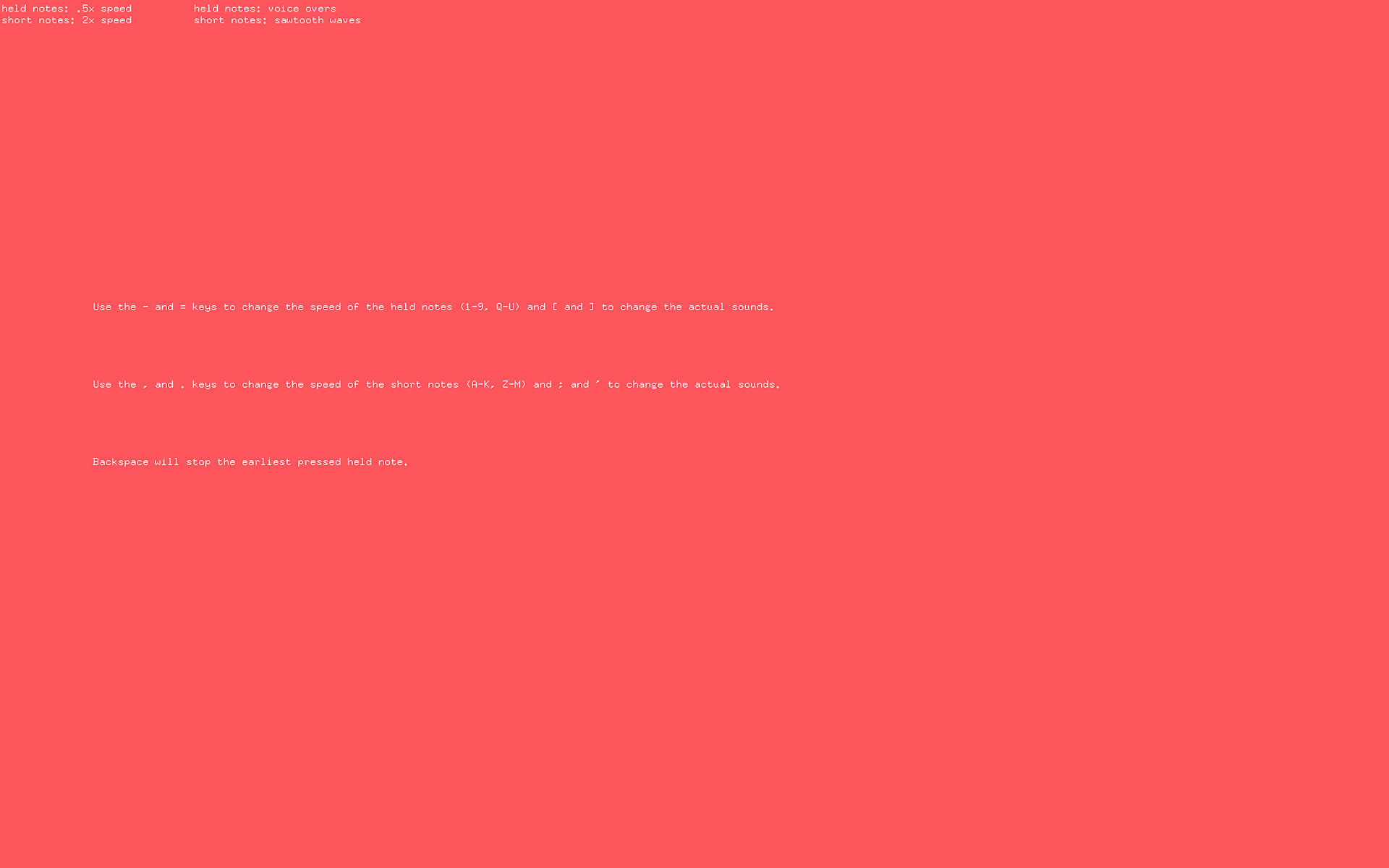
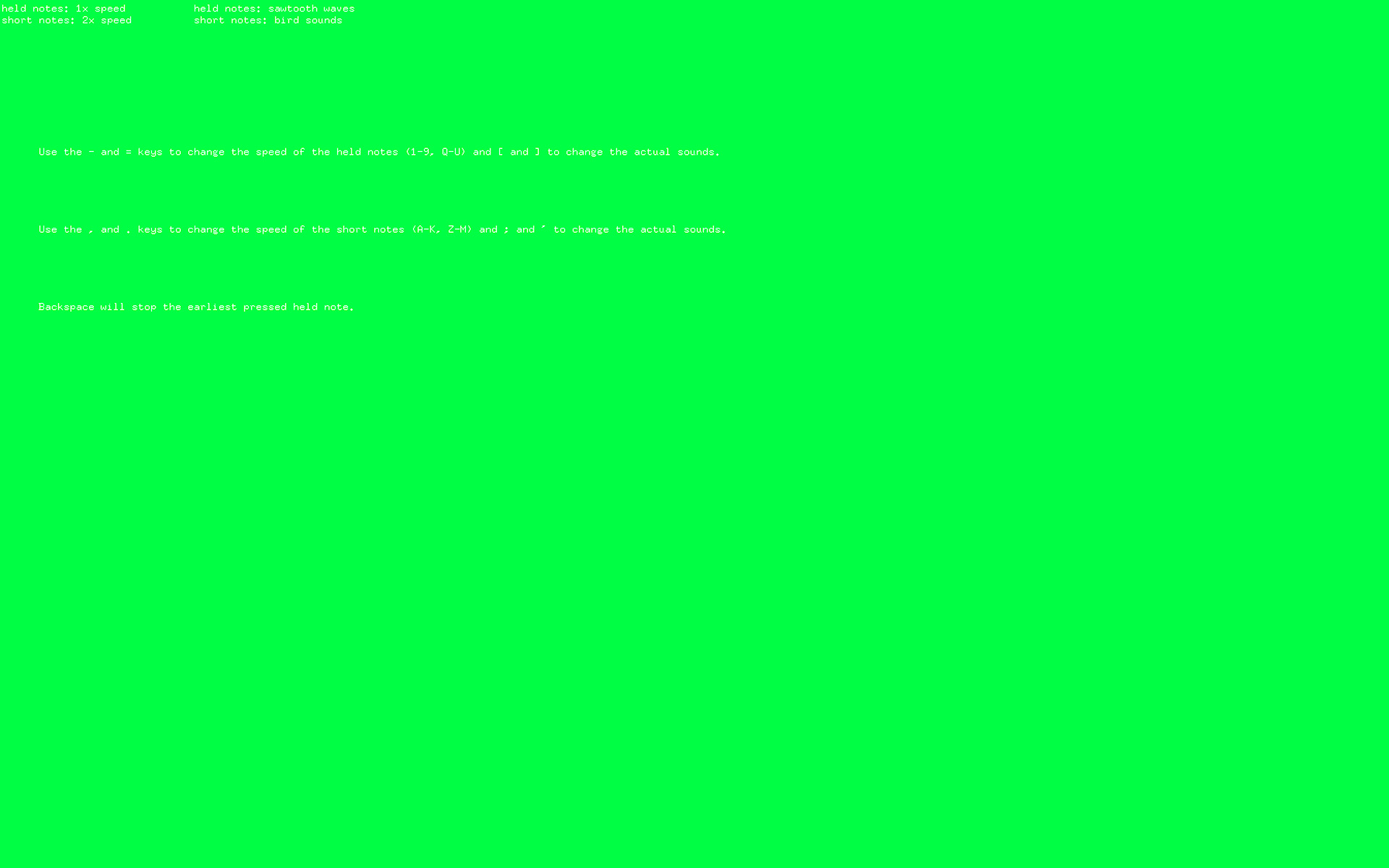
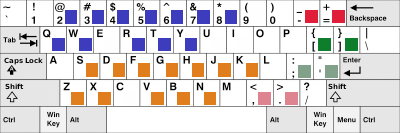
Keyboard Keyboard : (pictured above) This is a project using openFrameworks creating a sort of visual queue synth using your computer keyboard.
INSTRUCTIONS
Above is an image of a color coded querty keyboard. Blue keys are used to play held notes. Orange keys are used to play short notes (like an eighth note). They are set up like a keyboard, incrementally by half steps. The red and pink keys are used to change the speed at which the note is played (frequency) so higher speeds means higher pitch. The green and light green keys are used to change the sounds being played - sin wave, sawtooth wave, bird sound, or a voice over. The backspace (not colored) will stop the earliest played note. (2019)